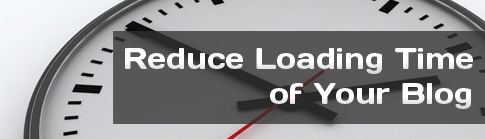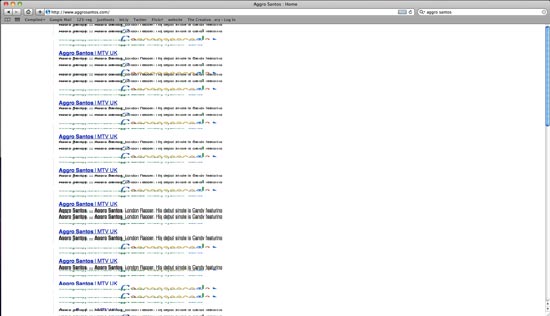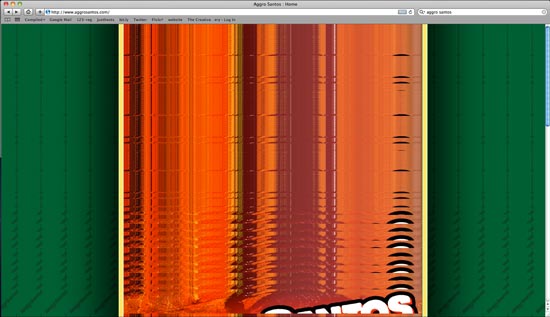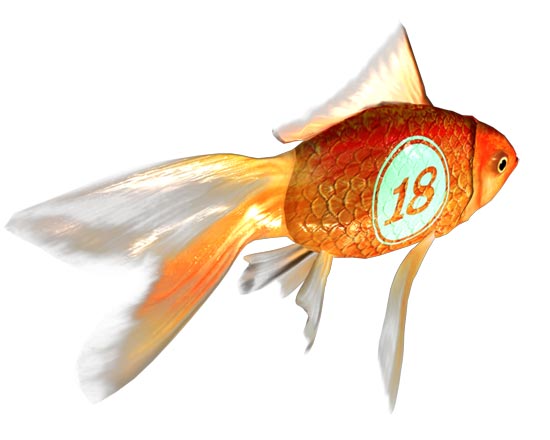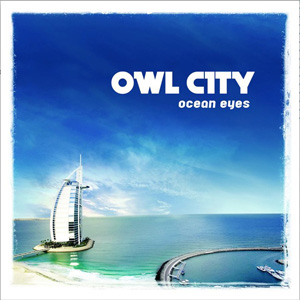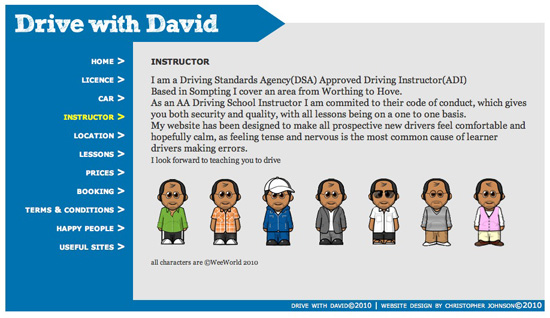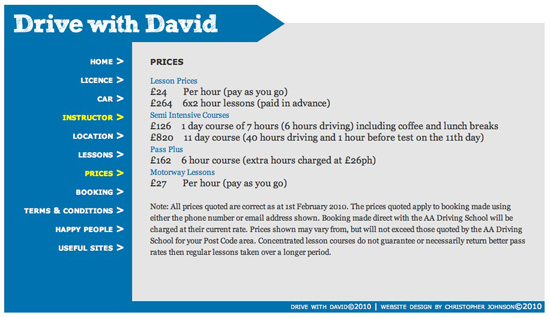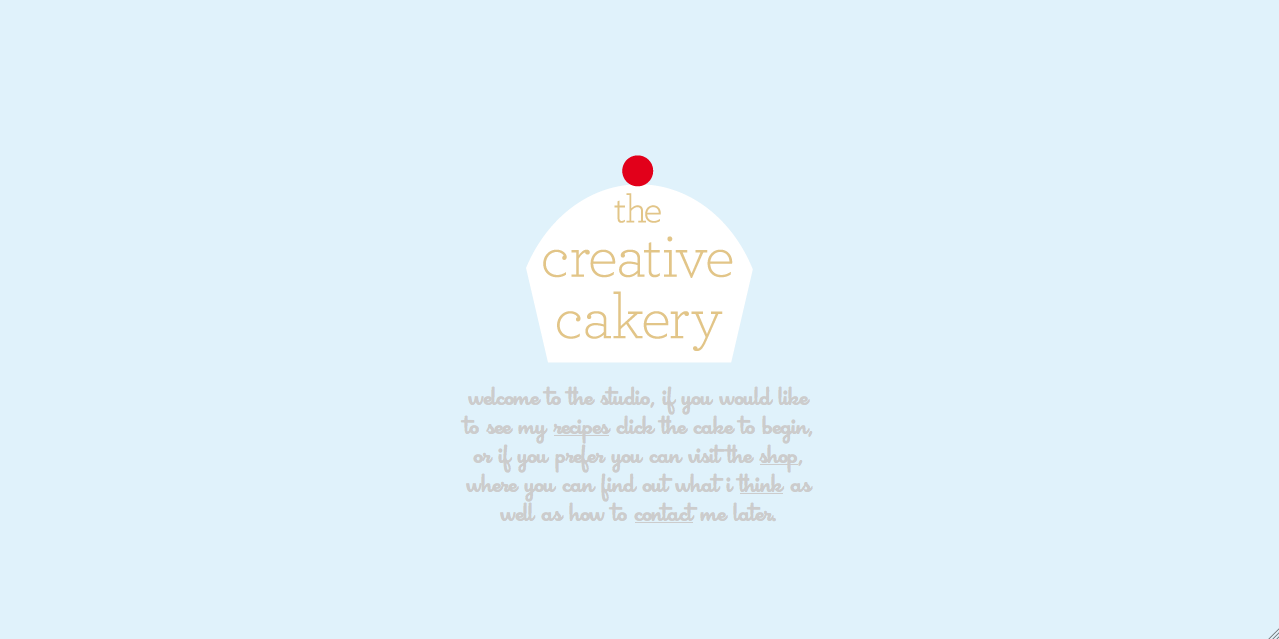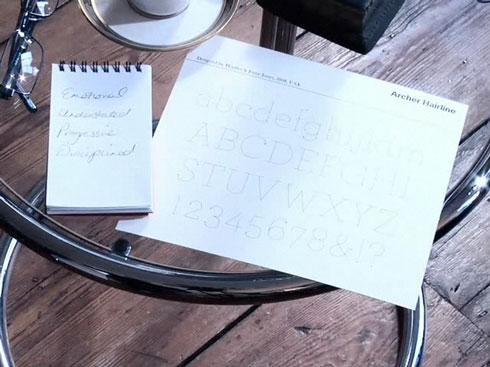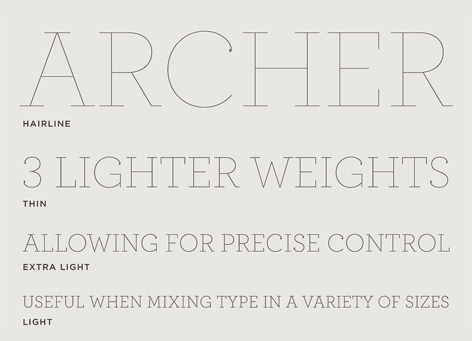It’s nearly time for my trial to run out, and to begin with I’d just like to say that I haven’t used the programs that much since installing them, this is due to me not wanting to down save every time I use it especially seeing as no one else is using it enough for me to get all the benefits from them at the moment but from my point of view id just like to sum up some of the programs.
-Programs I use-

InDesign: The main new feature that I was excited about was that of the multiple pages sizes with in the same file, this meant that you could have all the files for a document together, the compliments slip, business card, letterhead and the guidelines together etc. The other thing about this is not so good, this being that although you can have different page sizes, it could get confusing for other people to know this, especially if you take it to a printer as a pdf, say in some a4 and some a3, all landscape, there is a slight chance that they could scale to fit the first page and apply to all, causing you to get your document scaled down or up respectively. Now I’m not saying that will happen or that there isn’t a way around it that I haven’t seen in this trial yet, but it’s definitely something to think about.
Although it’s not that interesting, you can now control the images that are in placeholders a lot better, for a stat you can select the image or the placeholder with just the one click, and you can then scale proportionally using the same keys as illustrator, hold shift+alt+command while scaling an image will now scale from the central point, which is something that I have wanted for a while now. Finally there is the Gap tool that allows you to keep a gutter between 2 images the same while you change the size of one of the images, this allows for greater control over layout and position, that is a good feature, but not something that I use.
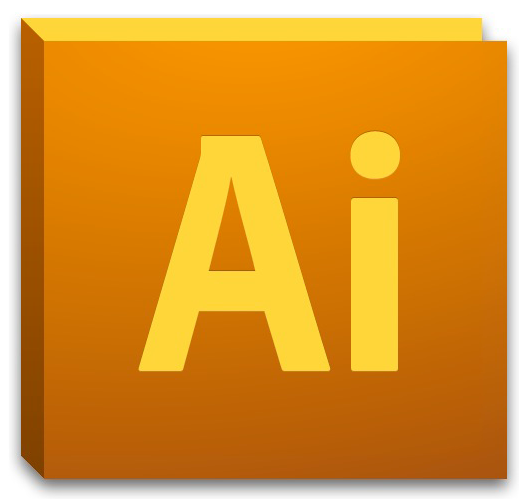
Illustrator: A few new features that are very interesting and could potentially be very useful overall; the variable width stroke tool, and the shape selector are the 2 tools of use. I have never tried to edit a strokes width in the same way that this tool can help but I feel that there will be a use for it later on, with regards to the shape selector it is a god send as this is something that I could have done with on numerous occasions, with overlapping shapes you can selected areas that you want to turn them into new shapes, handy when you have layered vector graphics and/ or a complex shape that you want to use as a placeholder. These improvements are fairly minor compared to the ones that were introduced in CS4, especially that of the multiple art boards, which over the last year have come in very handy on almost all of my projects, except when you have to version up all ideas for a client.
 Photoshop: Apart from being the only 64-bit application in the Design Premium set it does boast very cool 3D tools that will come in handy later on but not something that I feel is useful in the long run. Basically, this update was about speed and improvements on the existing features rather than introducing new tools, the overall speed of the program is very quick, even on my 4 and a half-year old iMac, running the base processor but with upgraded ram. All of the new 3D tools work really well, the ability to create native 3D objects from a flat graphic inside Photoshop is pretty amazing, especially if you need to quickly mock-up a box and you don’t know/ have 3D software.
Photoshop: Apart from being the only 64-bit application in the Design Premium set it does boast very cool 3D tools that will come in handy later on but not something that I feel is useful in the long run. Basically, this update was about speed and improvements on the existing features rather than introducing new tools, the overall speed of the program is very quick, even on my 4 and a half-year old iMac, running the base processor but with upgraded ram. All of the new 3D tools work really well, the ability to create native 3D objects from a flat graphic inside Photoshop is pretty amazing, especially if you need to quickly mock-up a box and you don’t know/ have 3D software.
 Dreamweaver: When I was begging to start the build my website I decided that I’d use Visual Studio as it was the program that a few of the companies that I have worked at used, but with this new installment of Dreamweaver, it’s better, the 3 features that make it so are: Live Code, Live View and Inspect all of which are the tools that I have had to use in Firefox as extensions. Inspect allows you to see the code, next to the visual website, but when you hover over an element you get to see all the properties for it, such as the margins, padding, size of area and layout, all of which are key to building a fully functioning website. In my trial version I have noticed that when you undo a few actions, it is prone to crashing, I don’t know why but it has happened a few times on me, luckily I had nothing to lose but it can be a bit of a pain after a few times.
Dreamweaver: When I was begging to start the build my website I decided that I’d use Visual Studio as it was the program that a few of the companies that I have worked at used, but with this new installment of Dreamweaver, it’s better, the 3 features that make it so are: Live Code, Live View and Inspect all of which are the tools that I have had to use in Firefox as extensions. Inspect allows you to see the code, next to the visual website, but when you hover over an element you get to see all the properties for it, such as the margins, padding, size of area and layout, all of which are key to building a fully functioning website. In my trial version I have noticed that when you undo a few actions, it is prone to crashing, I don’t know why but it has happened a few times on me, luckily I had nothing to lose but it can be a bit of a pain after a few times.
 Flash: The one program that I have yet to use that I normally do use, this is due to not having a project that requires Flash at the moment. From what I have seen it has been tweaking of original tools, making them work better, more streamlined, better integration and such like. But by far the best addition to this is the iPhone App export, this enables you to build an application in flash but export it as an iPhone native application, this includes the original swf files along with a xml file, this will be one of the best tools of this version due to the fact that a lot more people can get on board with iPhone and build apps a lot easier than learning about xcode.
Flash: The one program that I have yet to use that I normally do use, this is due to not having a project that requires Flash at the moment. From what I have seen it has been tweaking of original tools, making them work better, more streamlined, better integration and such like. But by far the best addition to this is the iPhone App export, this enables you to build an application in flash but export it as an iPhone native application, this includes the original swf files along with a xml file, this will be one of the best tools of this version due to the fact that a lot more people can get on board with iPhone and build apps a lot easier than learning about xcode.
-Programs I don’t use-

These programs have only had a slight look in during the trial, that being that I don’t really need them but they have there uses, the furthest that I got with any one of the programs is that of SoundBooth, I imported some media, edited it, cropped it, added some stuff to it, and in the end I had a sound wave that was mainly just noise. After Effects I have used briefly during a tutorial about how good it was, but I have not looked into this version and probably could not see what the differences would be if I saw them. For those who are not familiar with the icons they are (from left to right, top to bottom):
After Effects: Animation | Bridge: File Management | Contribute: Website and Blog Management | Encore: Unsure | Fireworks: Photoshop and Illustrator Hybrid | Flash Builder: Build applications | Flash Catalyst: Illustration to animation | Onlocation: Video/ photography | Premiere: Video | Soundbooth: Multimedia Sound.
As a review it is very basic and possibly not that useful for those who have a had a play with CS5 so far, but for those thinking about the upgrade, then these are the best words I can think of to sum up an upgrade: If you currently have CS4 then the improvements aren’t that good overall, the 64-bit Photoshop is good but not worth a full upgrade. CS3 its a must have, all the best features of 4 with a few additions makes the 3-5 jump very wise.
The bits to watch out for are that CS5 will only work on an Intel Processor, with a fairly high spec, as I said before im running a 4 and a half-year old white iMac, 2.16 Processor | 4gb Ram | 50% free Hard drive and it works very smoothly, so anyone with a similar spec or higher is laughing, as always it does depend on what features you need and what you can afford that chooses the outcome.
To find out more, visit Adobe’s CS5 website.